Trying the iPad Pro for ultralight one-bag travel
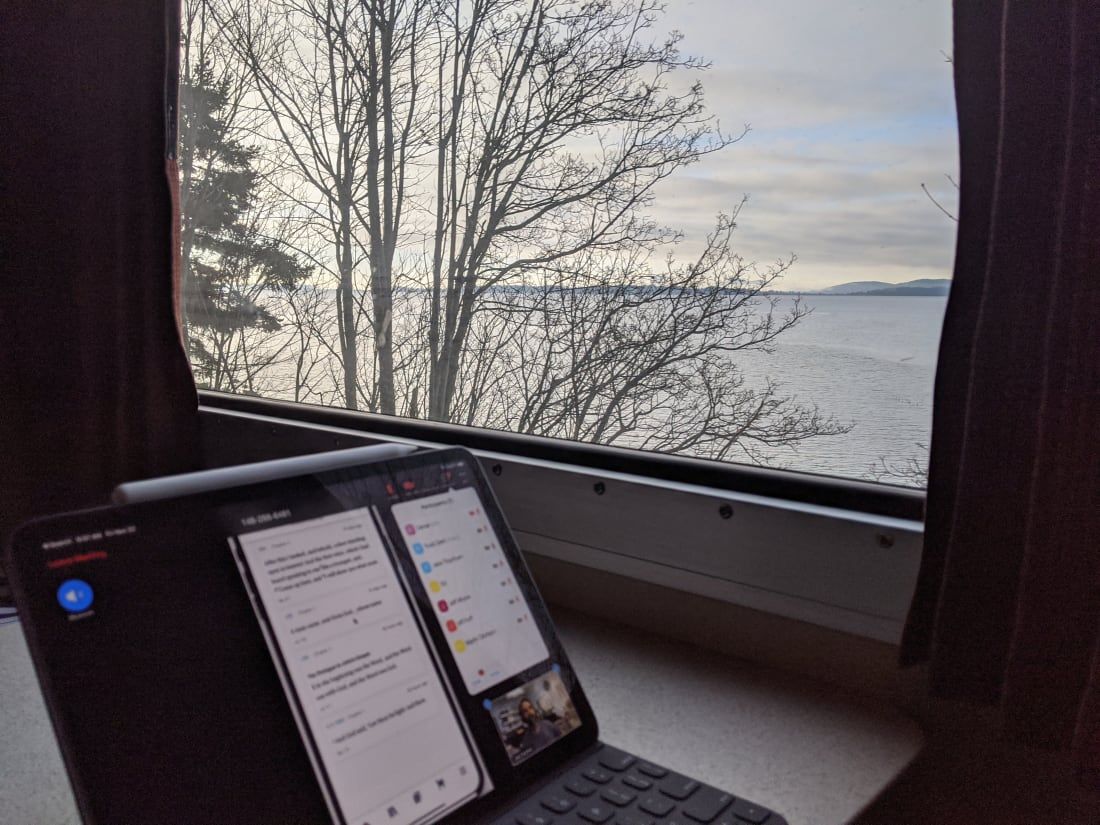
On the Road
Hi there! I’m writing this from Everett, Washington’s new Paine Field… an awesome, brand new, TINY airport just north of Seattle. They only do West Coast flights, but it’s great if you need to get to Portland, LA, or San Fransisco from Seattle.
With only two gates, even without pre-check you are looking at 10 min max from car to sitting in their awesome lounge-like gate area.
Here are a couple of pics that show a little bit of what the airport is like:



Where I’m headed
My grandfather broke his hip last weekend, so this is a quick trip down to PDX to visit and wish him well. He's doing great, and learning to use his new high-tech hip. 🤖
Trying out new remote work tech
One of the benefits of my day job is that we’re remote-friendly. Most of my team is remote, either in our Phoenix office or in Texas or the UK. I’ve been able to spend time working remotely from several countries, including Hong Kong, Italy, and the UK— along with lots of work from the road here in the US.
I typically travel with my 15in MacBook Pro, a charger, and sometimes an iPad (which I use for mobile development and testing).
For this weekend, I decided to ditch my MacBook and try working from my 10.5in iPad Pro. I have the Apple keyboard/cover, Apple Pencil 2.0, and the USB-C charger.
In the last year of so, I’ve tried to go “all in” on one-bag travel.
The Principle of One-Bag travel
It's pretty simple: perpetual travel from one bag. Carry everything you need in one bag. Clothing, toiletries, and tech all go in one bag.
There's a lot of writing and content out there on this philosophy of travel, but a great place to start is Chase Reeve's YouTube channel.
In May I spent over a month on the road with everything I need in my Tortuga Outbreaker. The heaviest item in my bag was definitely my MacBook Pro.
Moving to the much lighter iPad will save me lots of weight— weight that adds up when you are in and out of planes, trains, and cabs.
So here we are— I’m giving it a go.
Here’s a pic of my working from my train ride this morning:
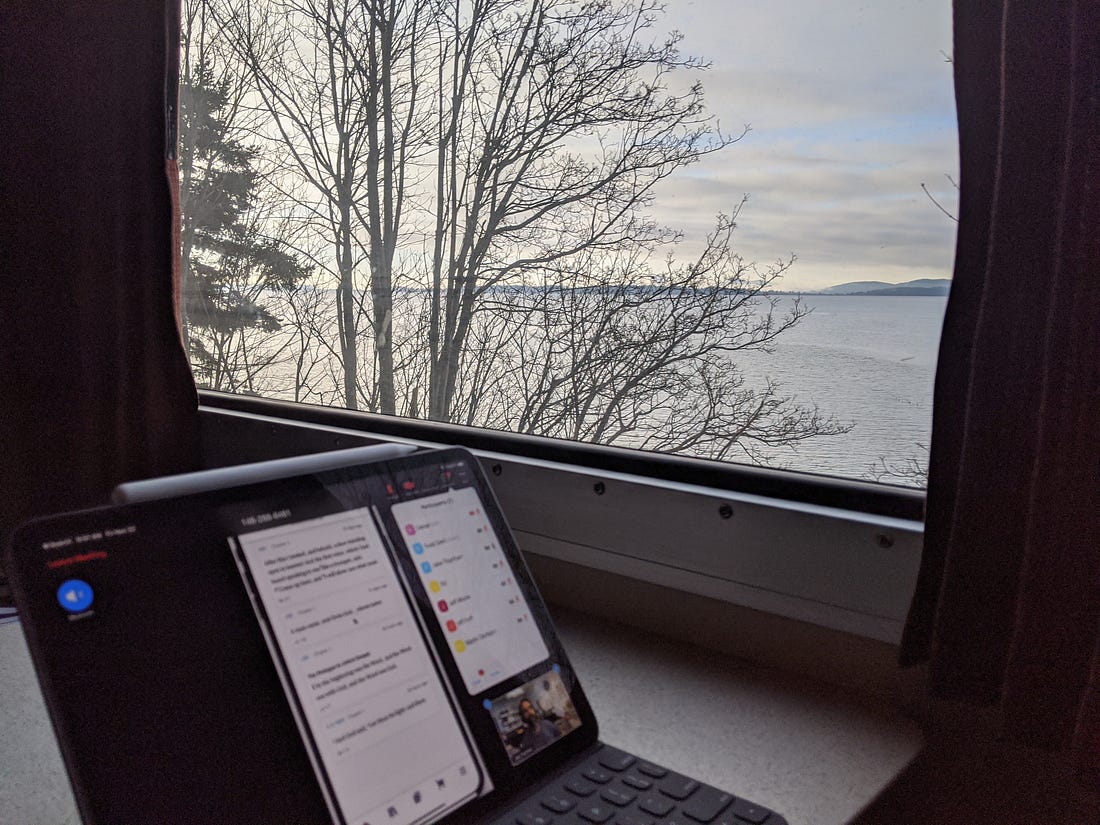
What I’m learning about the iPad
I’m really impressed by this thing so far. I’m been putting it through it’s paces, with a few hours of Zoom calls, plus a full day of document review, email, writing, and testing various mobile apps related to work.
Here a list of some of the apps I’ve used today:
- Outlook
- Zoom
- Google Docs
- Google Sheets
- Safari
- PDF Expert
- Todoist
- Instapaper
I think it’s important to note that none of these apps are particularly “pro”, in the sense that they don’t require lots of resource usage like RAM, GPU, or processing power.
Aside from the tiny keyboard, this feels like using a MacBook. I think this is especially so because of iPad OS, which gives you things like “full” desktop Safari, multitasking, and better file management, which has always been lacking on iOS devices.
MKBHD has a great review of iPad OS that I found really helpful:
I use the new iPad Pencil for about 5% of my tasks, mainly for annotating PDF documents and taking the occasional handwritten note.
Overall, it’s been a great experience. I’d probably buy an iPad Pro over a MacBook for my next personal PC purchase.
Unexpected Surprises
- File Management has been really useful, especially with Google Docs integration
- The 10.5 inch Keyboard feels better than expected, I thought it would be too small. I’d probably prefer the larger one but this is working just fine
- I like having all of my devices on USB-C, these new iPads are all running C and that means I can just carry one cord for ultra-light travel
What I don’t like
- There’s a bit of a steep learning curve for the new window-management gestures and multi-tasking
- This probably sounds super dumb and petty but there is STILL NO DEFAULT CALCULATOR APP on iPad. It’s 2019. Put a calc on that thing.
- It can be tricky to take screenshots… and I take a ton of screenshots for my job
- This is a problem on all iOS devices but Bluetooth management is bad. You can’t manage Bluetooth devices from the control panel, you have to drill down into settings.
People are Picky
As someone who builds products for a living, I can imagine how difficult it was for Apple to get this product overwhelmingly right. They have to balance power and flexibility and ease of use, and when you pitch yourself as a “pro” product you open yourself up to the scrutiny of people like me who use their computers for a living.
I’ve only been using this for a day— I have a whole weekend ahead of me— but I’m already a huge fan.
I think people’s opinions of the iPad Pro will be largely formed on the backs of the apps they use for work. I’m lucky in that the Apps I’ve used have been great, clearly designed for the iPad form-factor and associated workflows. I’m sure YMMV, so make sure to investigate the apps you intend to use— read reviews and give them a try before you pull the trigger.
I’ll make sure to update you next week with more thoughts on this remote setup.
Thanks for reading— and have a great week!
Cheers,
-Daniel
